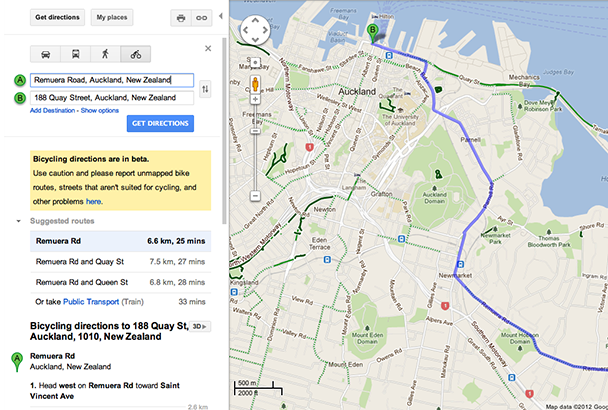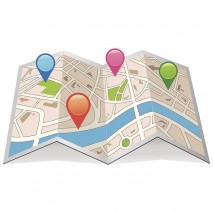
What is it?
In the age of the internet, laptops, and smartphones, there really is no excuse for getting lost. Gone are the days where you need to have a book of maps in the backseat of your car, or pulling over to look at a road map on the side of the road. It is incredibly easy to get proper directions online or on your phone. There are multiple sites, such as Google or Mapquest, which provide road maps and step-by-step driving directions. You can then print these directions out, write them down on a piece of paper, or access them on your mobile phone.
How to
To get driving directions online, start by opening a web browser and go to a mapping website, such as Yahoo! Maps, Google Maps, or Mapquest. Choose the “get directions” tab, and insert the starting address and finishing address. If you do not know the destination address, you can type in the name of the building or the major street. If you are travelling to multiple destinations, you can add a Point C. The site will then give you directions from A to B and B to C. You can then click and drag on the highlighted path to change the route if you so wish. You may prefer to take a scenic way or to avoid a certain road or highway. There will often be options, such as avoiding toll roads or highways, which you can select and the site will re-calculate the route for you. You can print out the directions or write them down on a piece of paper.
Why do it?
The best part about looking for directions online is that it doesn’t cost you a penny! While road maps and books are relatively cheap, purchasing a GPS system can cost you hundreds of dollars, which is unnecessary when you can simply use Mapquest or Google Maps. There are numerous options, such as avoiding highways or toll roads, which allow you to make sure that you are taking a route you are comfortable with. You can print these directions out and bring them with you, or use your mobile phone to access them. You can also cross-reference your search across multiple sites to find the best and quickest routes.
Risks
The most important thing you need to remember when looking for directions online is to make sure you are using the correct destination address. If you only know certain parts of the address, such as the street and city, the mapping site may be able to locate the right address for you, but it might choose a different address, giving you incorrect directions.
This could potentially cause you to get lost. To prevent this, double-check the location on the map to make sure the directions are taking you where you want to go. Using your phone to look at directions can be a safety risk, as looking down to read directions is a form of distracted driving that can endanger you and other drivers on the road. Try to use the voice-feature so you do not have to look at anything while driving.