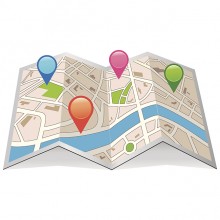What is it?
A boarding pass is a document that is used by passengers to check-in at an airline, giving them permission to board the plane. It usually identifies the departure time, the date, the flight number, and the passenger’s name. Boarding passes can be printed out at the airport or from your home, and some can even be downloaded to your mobile device. These may just be electronic tickets however, and you will be required to print a boarding pass at the airport. Most airports have an automatic reader that scans the barcode on the boarding pass just before the boarding gate.
How to
To print a boarding pass, you first need to retrieve your reservation, either from the airline booking system using your reservation code or from the confirmation email you received when you booked the flight. If you haven’t already, you can usually choose a seat at this stage, and select how many pieces of luggage you have. Make sure all details on your reservation are correct, because if your name or other details doesn’t match your passport, you won’t be able to use the ticket. Once everything is ready to go, you can print your ticket. For some airlines or airports, this may count as a boarding pass; at other, however, you may have to use your reservation to print the boarding pass at the airport. To do that, head to an airline self check-in kiosk, and either scan your passport or insert your booking number to access the screen. Select your seat and follow the instructions for completing the check-in.
Why do it?
Printing your boarding pass at home, if you can, saves you valuable time at the airport. Depending on what time you arrive at the airport, there may be a line at the counter or check-in kiosk. If you are already running late, this can make the situation even more stressful. It can also help if something goes wrong along the way, as you know you don’t have to spend extra time printing your boarding pass while at the airport. It also gives you a reason to look over your reservation, and make sure all the information is correct before you arrive at the airport. If you do find something that needs to be changed, like your name is spelled incorrectly, you have time to change it before you arrive at the airport.
Risks
If you do decide to print your boarding pass at home, make sure you use standard-size, white paper, and be sure the back page is blank. If you are afraid it might not work properly, try saving it as a PDF and then printing the PDF file.
You also have a higher risk of losing your boarding pass if you print it at home as you will have to make sure you bring it with you, along with all your luggage, to the airport. Other than that however, if the airline allows you to print your boarding pass at home, it is strongly recommended that you do to try and avoid lines and delays at the airport.