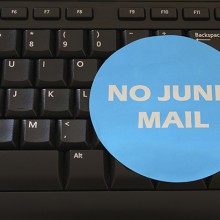What is it?
Whenever you provide your email to a business or retail outlet, you will likely get weekly or monthly emails that talk about upcoming sales, offers, or provide other information. While most of these emails come with an “unsubscribe” link, it may be buried under a swath of ads or in the fine print. This causes many people to simply delete these messages or mark them as span as opposed to unsubscribing to them. In some cases, people even delete their emails and make new ones to escape spam. Luckily, many email serves, like Gmail, have offered easy ways to unsubscribe to emails you no longer wish to receive.
How to
If you own a Gmail account, they have made it incredibly easy for you to unsubscribe. All you have to do is click the “Unsubscribe” link at the very top of your email, and Gmail will remove you from that specific mailing list. Do this for every list you wish to be removed from. There are different ways to unsubscribe, however. Start by isolating the Junk Mail. Drag all of your junk mail to the “Junk E-Mail” tab. Pick 5-10 emails (more or less depending on how many you receive daily), and unsubscribe from them. It is much easier to start with a clean folder, so delete the rest of the emails in the junk folder. To unsubscribe, click on the provided unsubscribe link. If there isn’t one, you may need to replay to the email with a word like “unsubscribe”. The email will generally have instructions on how to subscribe however, so follow those if you get stuck.
Why do it?
For starters, it helps clean up your email. For people who get multiple important emails a day, having to search through multiple spam emails or emails they don’t even read anymore can be time consuming and frustrating. Some people even go as far as to delete their emails and get new ones to escape spam. This can be difficult, as everyone may have your former email, requiring you to contact everyone and inform them of your new email address. You also have to change your email address for all your accounts. Unsubscribing saves you from having to do all this and ensures your email remains clean and tidy, keeping it easy to find the important emails.
Risks
The biggest drawback of unsubscribing to something is that you will no longer get emails or access to their various offers. Many stores send weekly or monthly emails that offer coupons, provide the dates of sales, and other information.
By unsubscribing, you may miss out on great sales. Also, if you do unsubscribe, make sure you do so through the store or company. Be wary if the process of unsubscribing asks you to provide any personal details or information, as it may be a hacker trying to access your accounts or computer. If you want to unsubscribe but are unsure how, send the company or business an email and they will likely provide a step-by-step process for you.