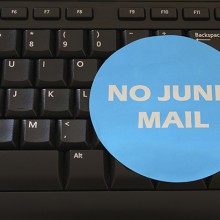What is it?
Facebook is an online social networking service founded by Mark Zuckerberg. After registering to the site, users create a personal profile which allows them to post status updates, exchange messages, and add friends. Users may also join common-interest user groups. One of the most popular features of Facebook is the ability to upload photos. Your friends can “like” your photos, and comment on them if they wish. You are able to do the same with their photos. From these photos, you can choose one to appear as your “profile picture”, which will appear beside your name whenever you post a message. You can choose another photo to be your “cover photo”, which will appear on the top of your profile page.
How to
To upload a photo to Facebook from your computer, start by logging in to Facebook. Go to your profile, and click on the “+Add Photos” option just above the status update bar. You will then have the option of uploading a photo or creating a photo album. You then select your photo (or photos) from your computer (typically in the “My Pictures” folder). After that, you will be able to edit your post, by writing a caption, adjusting the privacy settings, and tagging any other people who are in the photo with you. On your phone, you can upload photos if you have the Facebook app. Select the “Photo” tab, and select the photos from your phone that you wish to upload. A tiny checkmark should appear in the top corner of each picture you have selected. Once you have selected all the pictures you want to upload, click “Post”.

Why do it?
The biggest reason to upload photos to Facebook is to share your experience with others. It also allows you to stay in touch with people. People who go on trips can take multiple photos and add them in an album so that others can see where they went. Other big events, such as a wedding or a new baby, can be documented on Facebook through photos. This is a quick and free way of letting family members and friends know about it. Uploading photos to Facebook is one of the easiest ways to share information with people who may live in different countries or with people you may not talk to as frequently as some.
Risks
The biggest risk of uploading pictures or anything for that matter to Facebook is the lack of privacy. Your life is made public to be viewed online. You can help counter this by setting certain privacy settings, such as allowing only friends (or even only certain friends) to see your photo uploads. Still, your friends can tag you in their photos, and if their privacy settings are not up to par, anyone may be able to see what you are doing. You may not have control over what pictures your friends’ post, so your worst moments may be captured online as well as your best. This can be a problem if employers or future employers find these photos.