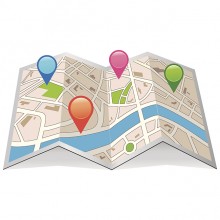What is it?
Google earth is a geographical information program that maps the Earth by the superimposition of images obtained from GIS, aerial photography, and satellite imagery. There are two different versions: Google Earth, which is a free version albeit with limited function, and Google Earth Pro, which costs $400 annually. It is intended for commercial use. It is available for use on personal computers running Mac OS X 10.3.9 and above and Windows 2000 and above. It is also available to iPhone and Android smartphone users as a free app. As of October 2011, Google Earth has been downloaded over a billion times, making it one of the most popular applications in the world.
How to
To begin, download and install the Google Earth program from the download page. After it has been downloaded, open it from your recently downloaded files. You can perform various searches by using the search box at the top left side of the page. Type in a place name, an airport, a city, or even a zipcode or postcode, and push enter. You can drag the map around to move from one area to another. You can zoom in to move from street to street, or zoom out and move from country to country. You can use the wheel in the top right corner, and toggle between land and aerial views. At the bottom left hand corner of the screen will be a date, which is the date the satellite image was taken. In the View-Explore drop down in the Menu bar, you can view the Moon, the night Sky, and Mars.
Why do it?
One of the most popular features of Google Earth is Street View. It provides panoramic views from positions on the street. It has been a huge addition to Google Maps, because now people can actually see the destinations they are going to. On a map, it is simply a marker on a page. With Google Earth, you can see landmarks, street signs, and other features that make the location much more memorable and easier to find. This is incredibly useful when travelling to a location for the first time. You can even print out the image to have with you when you drive there. This should make it much easier to get around. It also gives you cool images of other places on Earth that you have never visited.
Risks
There are some privacy concerns when it comes to Google Earth, particularly the Google Street View feature. Some people have complained that it shows people leaving strip clubs, people picking up prostitutes, sunbathers in bikinis, and other people engaging in activities that they may not wish to have viewable online.
Google allows you to request that a specific image be blurred, but many somewhat controversial images still remain. Some governments, such as in India and South Korea, have expressed concern about the availability of high-resolution pictures of sensitive locations. Some attackers have admitted to using Google Earth to plan attacks or familiarize themselves with the locations of certain buildings. Thus, privacy remains the biggest risk factor for Google Earth.