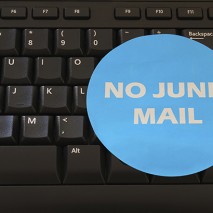
What is it?
An email (short for electronic mail) is a method of exchanging digital messages from an author to one or more recipients. Email servers, such as Google, Yahoo, and Hotmail, accept, forward, deliver, and store messages, based on a store-and-forward model. An Internet email message consists of three components: the message header, which contains your email address and the email addresses of one or more recipients, the message subject, and the message body, which is where you type your message. Unlike instant messaging, sending an email does not require both users to be online simultaneously.
How to
To create an email, open your internet browser and select an email program to use. The most popular ones are Hotmail, Yahoo! and Gmail. You will be able to choose a personal email address, as well as a private password. To utilize your email, start by making a contact book. In your contact book, you can insert the email addresses of people you know, so when you need to send them an email, you can simply type their name into the Send box as opposed to their entire email. To write, select the “Compose Mail” link. You will be required to insert a recipient (or recipients’) email address, a subject line, and your message. Once you are finished, click the Send button to send it (or the “save to drafts” option if you wish to go back and edit it later before you send). If you have just created an email or have created a new one, you may want to send a “mass message” to let people know that you have a new email address.
Why do it?
In the 21st century, it is almost unheard of to not have an email. An email is required to register at almost every single site online, such as online banking, online shopping, and other sites that require subscriptions or accounts. Emails are a great way to keep in touch with people who may live in different parts of the country or world, and also a great way to organize events, as you can send mass emails and invites while including multiple people in a message. It is very easy to learn how to send an email, and email accounts are usually free to use and make, as long as you have a connection to the internet or some form of data. You can also access your email on your laptop, tablet, or smartphone, meaning you will never be out of touch.
Risks
Online hackers and cyber thieves are always looking for ways to steal your private information. One of the ways they do this is by spamming your email.
You may receive an email from your bank that tells you your account is in jeopardy and you need to change your password. This is known as “phishing”, which is used by hackers to acquire usernames, passwords, and credit card details. If you do receive an email like that from your bank, or any website that has your personal information, contact them immediately before changing any information. This way you can confirm if you do in fact need to change your password. Some emails may also contain attachments that have viruses or malware, so make sure you know what it is and who it is from before you open an attachment.







